III. Software
1. Intuition Part 2
It incorporates features that today define personal computers:
bit-mapped graphics, two-button mouse, windows, local hard disk, network connectivity and laser
printing. The two-button mouse is used because pointing on a text with only one button turned
out to be difficult. The two-button mouse instead works as follows: The mouse cursor is set at
the beginning of a text to be marked and moved until the end, where a click confirms this action.
In addition Star features the first graphical user interface, dialog boxes and "point and click"
style of interaction, now known as "direct manipulation". It was the first commercial
object-oriented computer interface. To obtain the speed needed for the graphical user interface
and to enable a very cost-effective machine for the time, Star used four 2901 bit-sliced processors.
Star had a profound effect on personal computerīs industry
[6].
![]()
On April 1st 1976 Steve Wozniak and Steven Jobs founded Apple. Both of them belong to the so-called Homebrew-Computer Club, situated nearby Palo Alto Research Center (PARC). There they had their first contacts with PARC engineers. Later Xerox bought Apple shares of the amount of 1 million $ and Jobs is invited to a presentation of ALTO. As he was very impressed by it, he soon started planning to built such a revolutionary computer on his own and affordable to everybody. He also had the vision that the user need not to learn how to work with a computer but to use it simply without any instruction books.
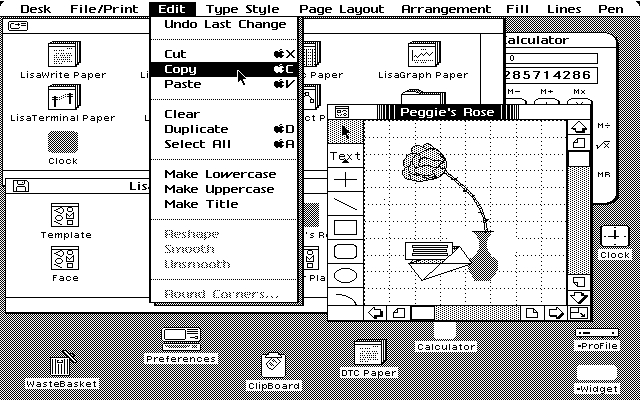
Screenshot of the LISA Desktop
His vision became reality: In Jan. 1983, 10 years after the introduction of Xerox Alto, Lisa was born (Large Integrated System Architecture for 9998 $). Lisa can handle just two colors with a resolution of up to 720x360 pixels. The processor inside is the Motorola 68000 CPU with a clock frequency of 4 MHz.
At a first glance, Apples application, titled "CURSOR CONTROLLED USER INTERFACE SYSTEM", filed on July 19th 1982 and granted on Aug. 7th 1984 under US Patent US 4,464,652 seemed as if Apple had only claimed the one-button mouse .
Fig.14 and patent claim 9 reveal, however, the real contents of this invention. Fig. 15 shows a block diagram illustrating the sequence of steps to display commands on a pull-down menue bar display.
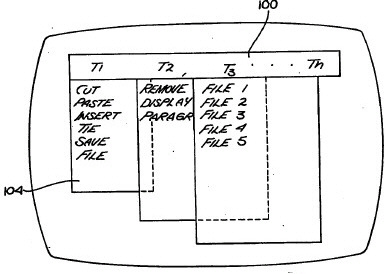
|
Depending on the program, a menue bar (100), shown in Fig.14 will be generated by the graphical system. If a particular title (for example T1) is selected, one or more sub-command items (104) are displayed by the computer system below the primary menu title. As illustrated, the sub-command items appear to the user to be pulled down from the main menue bar. The user then selects a desired item for execution by the computer by appropriate movement of a cursor control. Only one menue can be pulled down and displayed at a time. The computer system then determines if further parameters are required to be specified by the user. If no further data is required, the computer executes the item immediately on the display screen. However, if parameters must be specified prior to execution then a dialogue box opens telling the user what to do. Prior to execution of the spefific command the submenue will be closed by the program. |
![]()
Now, we understand what C. Sassenrath was talking about when he said, that they had studied Lisa and Star-interface.
In the description of his application, titled "Cursor Controlled User Interface System", filed July 18th 1986 and granted Sept.20th 1988 under US Pat No. 4 772 882 , Robert J. Mical critisises this known state of the art. A menue bar is present at all times across the top of the display screen and cuts down on the usable display space. The single mouse button permits only a limited range of selection and control functions to be performed. Therefore itīs an object of the invention to provide a system in which multiple menue items can be selected simply and expediently through the use of particular mouse button actuations sequences.
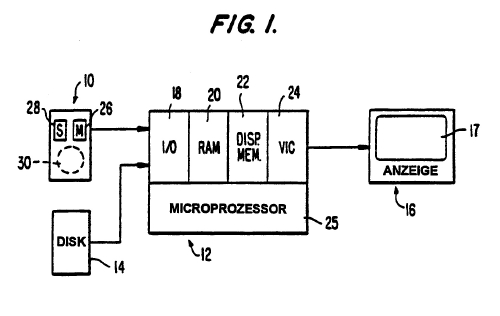
Fig.1 above illustrates the whole system in a schematic way. Especially, note mouse (10) with roller ball (30) and a pair of control buttons (26, 28). Button (26) and button (28) are referred to as the menue mode button and select button, respectively.
|
When the user depresses menue mode button (26) the menue bar, which was invsible prior to this action, will be displayed on the screen. Then the operator moves the mouse to the menue bar (40) and as soon as the mouse cursor enters the bar, a menue (42) will be displayed, depending which section of sections A to D is selected. The user can move the mouse cursor in a horizontally manner within the menue bar and as soon the cursor enters a new section, a new menue will be pulled down and displayed, whereas the prior one will be erased. |
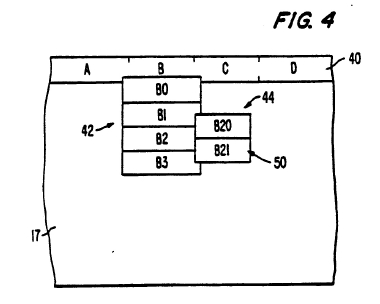
|
If the mouse cursor enters a menue, the selected menue item will be high-lighted. If a submenue (44) is associated to a menue item, it will be displayed automatically besides the menue. The user goes on moving the mouse cursor through the menue while the high-lighting follows every step of the cursor. Everytime the mouse cursor leaves a menue item while heading towards the next one, the prior one will be erased. If the mouse cursor is moved within a submenue, the appropriate item will also be high-lighted, as already described above with menues.
Everytime the operator depresses select button (28) while the mouse cursor being in an active menue- or submenue item, a option-list-word will be generated and only added to a collection of option-list-variables, if the selected menue- or submenue item is not yet indicated therein. There is an exception, when a lighted menue-item is already in the list. Fig. 5b shows the block diagramm of generating the options list.
The user can therefore select as many menue- or submenue-items as he wants to, as long as the select button will be depressed, while the option-list is enhanced by the respective item. After selecting all items, the select button will be released and all selected items will be transferred to the respective application program.
Imagine you want to calculate a high-resolution raytracing-image or an animation, save the executed results and finally leave the program. This can be done as follows: While keeping the select button depressed, select the respective menue- or submenue-items: "calculate", "save" and "quit" one after the other, and then release the button, enabling the computer to execute the preselected commands. Finally after executing the computer will go back to the workbench screen.
Now, you might ask, why the Amiga with his expenditurious graphical color display - in contrast to Lisa - doesnīt have problems concerning computing performance, although it has the same processor running with the same clock frequency. The answer is: Lisa does have neither custom chips nor coprocessors, which relieve the 68 000 CPU. From the beginning the Amiga hardware was developed due to highspeed graphics and all functions of Intuition are completely supported by the hardware.
At the end of this chapter, letīs take a glance on a screenshot of one of the most famous Amiga software programs, titled Deluxe Paint III by Electronic Arts, programmer Dan Silva, showing the patented menue-system in action.
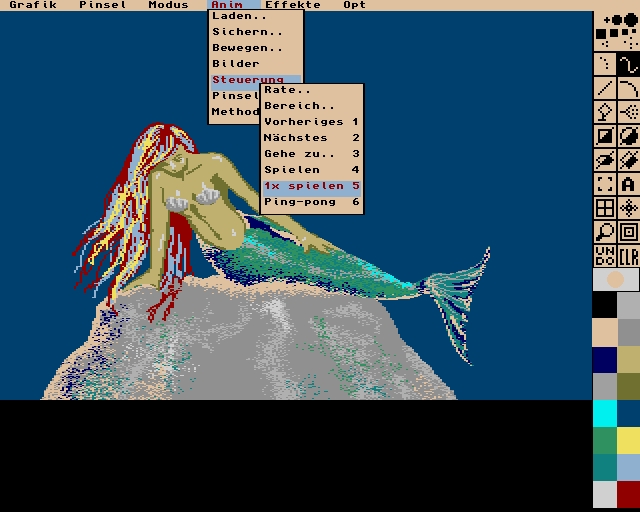
Screenshot DeluxePaint III
[1] Markus Bräuer: Das AMIGA Handbuch. Verlag Markt&Technik, 1986
[2] Dr. Dobb's Journal: Transcript of the
Carl Sassenrath interview by TechNetCast 1998-11-20
[3] Andy F. Mesa: A History of the GUI
[4] Andrew Maisel: Doug Engelbart- Father of the Mouse
[5] Bruce Damer: Personal History of the Desktop User Interface
[6] Dave Curbow: Xerox Star Historical Documents
[7] Peter Kittel: Übersetzungsrichtlinien ..., Version 9, 01.10.1992,
Commodore Frankfurt, Germany
[8] Vannevar Bush:
As We May Think. The Atlantic Monthly; July, 1945; Volume 176, No. 1; pages 101-108.
(Thomas Unger)

